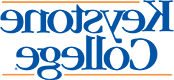College Communications
- News releases
- Photography
- Publicity
- Media Relations
- Calendar / Event Requests
- Graphic Design
- Social Media
- Web Page Creation
Brand Guidelines
For 150 years, Keystone College has provided an outstanding education in a caring and supportive environment to our students. Given our dynamic environment, it is important to establish a unified set of guidelines that results in a strong visual identity for the College as a whole. Download Branding Guidelines
College Logos
The Keystone College logo has been officially registered with the United States Patent and Trademark Office. As a result, all College logos must include a service mark symbol. Download department logos. (login required)
Publications Templates
Templates can be found in MyKC on the Employees Only tab under the HR Handouts, Lists and Reference Guides.
Web Content Updates
To request changes to the Keystone College website, submit a Helpdesk Support Ticket for “Web Content” or email webcontent@parkviewhousebb.com.
Office of Communications Policies
Blast/Mass Email Policy
Submit a Publicity Request to get your announcement in KC Morning Notes.
Should you feel you need to send a targeted email to a specific on-campus population for a non-emergency reason, please contact your respective Cabinet member.
Department and Program Logo Policy
All Keystone College logos should meet the College branding standards. Any logos that do not meet our standards will be redesigned. The goal is for all College logos to have a consistent “look and feel,” while still expressing the identity of the individual department/program.
When creating logos for departments/programs, the following guidelines must apply:
- All fonts, colors, and overall look begins with the official approved Keystone College logo.
- Logo designs will consist of a font similar to the typeface featured in the College logo. The font Adobe Garamond, most accurately represents the College logo.
- The phrase, “Keystone College” will always receive top placement in logo design as the department/program is under the Keystone College umbrella.
- Keystone College’s official colors (Reflex Blue and PMS 021 orange) will be used when representing the College. The only exception to this rule is if the logo/typeface is white on a Reflex Blue or PMS 021 background.
When creating logos for events and clubs/organizations the above guidelines apply, however groups may incorporate their own unique attribute into the logo (ex: Concerts and Lectures Series).
The Office of College Communications reserves the right to alter logos to adhere to the College’s branding standards. All logos must approved prior to use on publications. The long-term goal is to present and reinforce the College’s identity through the effective use of all logos, publications, and campus signage. This branding initiative is crucial to maintain the College’s brand, as it directly and indirectly impacts the opinions of our constituency groups.
Download department logos. (Login required)
The Keystone College logo has been officially registered with the United States Patent and Trademark Office. As a result, all College logos must include a service mark symbol.
KC Morning Guidelines
- Announcements to be published must have a clear and direct connection to the College (i.e., Keystone College sponsored event, student project, etc.)
- Editors reserve the right to adjust submitted copy for style and grammar without changing the meaning and purpose of the notice.
- Announcements are limited to a maximum of 50 words. Editors reserve the right to make exceptions to this guideline based upon the importance of the announcement to the College community.
- Announcements appear in KC Morning for three days prior to the event at the 50-word limit. A “save the date” announcement, limited to 25 words, can appear for two days at the time of submission at the request of the event organizer. Therefore, items can run a total of five times if requested by the individuals submitting the publicity request.
- Deadline for submitting publicity request is 12:30 p.m. the day before the item should run.
Social Media Protocol
Social media has changed the way we communicate – both as an institution and as individuals. With tools such as Facebook, Twitters, blogs, Instagram, and Flickr, anyone with an Internet connection can create a dynamic web presence, update it wherever and whenever, and share content instantly. Social media has given Keystone the opportunity to engage in conversations with students, faculty, staff, parents, alumni, and friends, extending the Keystone community to the world.
Keystone supports the use of social media by employees to connect with students, fellow faculty and staff, alumni, and friends. This information provides guidance on how to do so effectively, safely, and within College guidelines.
Social media is constantly changing. As a result, this information will continue to evolve. Please email College Communications at publicrelations@parkviewhousebb.com with any suggestions.
How Keystone is using social media
Keystone has been an eager adopter of social media. These tools allow the College to share what is happening on campus with the world, but more importantly, let us hear directly and immediately from students, faculty, staff, parents, and friends about what is important to them. This conversation is what makes social media so different from traditional forms of communications.
The primary tools Keystone is currently using are Facebook, Twitter, and Instagram. Departments across campus are also successfully using social media to communicate with key audiences. Official social media presences are:
-
Facebook
-
Twitter
-
Instagram
Keystone College Athletics primary official social media presences include:
-
Facebook
-
Twitter
Getting Started
1. Secure the approval of your supervisor or vice president.
If you wish to create a social media page or profile for your department, secure the approval of your supervisor or vice president and College Communications.
2. Define your goals/Create a Strategy
Before jumping in to social media, spend time to determine what you want to accomplish. Understanding this will help you choose the appropriate tool or tools, create relevant content, and understand what is the best way to reach your target audience. After you’ve thought about your content and goals, ask yourself: Can we reach our goals and our target audience through an already established social media presence? For example, can a tweet by @KeystoneCollege accomplish what we need?
3. Consider the following:
Goals: What are we looking to accomplish by becoming involved in social media?
Who is your audience? What group(s) of people do you hope to reach?
What results do you hope to achieve? Would you like to increase enrollment? Build community? Spread the word about programs?
How can these results be measured?
How does social media fit into your overall communications strategy?
4. Determine Messaging
What are your department/school/office’s main messaging points?
What core values/messaging do you wish to communicate through social media? What do you want your audience to remember about your group?
5. Choose Social Media Channels
What channels are you already using?
What other channels, if any, are you considering?
Are the channels you are currently using working for your group?
Which social networks are your audience using? Keep in mind that trends change.
What channels will allow you to best connect/interact with your audience?
Different platforms require different amounts of monitoring and interaction, but all social media is a time commitment. Do you have the time and availability to properly interact on the chosen platform(s)?
6. Brainstorm Content
What information is of interest to your audience?
What content is most engaging (i.e., initiates the most feedback, comments, etc.)?
Do you already have appropriate content on hand? If not, how will you get/create it?
Social media strategy includes setting goals, determining messaging, selecting networks, brainstorming content, and evaluating your results. A strategy will prepare you for both the evaluation of new platforms and sites as they arise or help you decide when to discontinue use of other networks as they fall out of favor.
7. Identify a coordinator.
Determine who will be the primary person responsible for updating and monitoring your site. Ensure he/she has the time to check in on the site at least once a day. This does not need to take up a significant amount of time, but successful social media sites are updated frequently, enable easy engagement with followers, and adjust in response to timely events and problems. Assign and train a backup for this person.
8. Listen.
All social media platforms have their own standards, styles, and expectations. By becoming a consumer of social media well before you become a producer, you will learn how these communities work, what content is of most interest, what other organizations are talking about your topic, etc. Spending a good amount of time on this step will help you better plan what unique contribution your voice can have.
9. Register your account
All official social media accounts must register with College Communications. As part of the process, it is required that you provide:
The name, phone number, and email address for the account manager and a backup manager.
List of social media accounts
Official accounts are authorized to speak on behalf of a school, department, or other official entity at Keystone. You should only create an account in the name of a recognized Keystone entity if you are authorized to do so by both the highest ranking member of your team and College Communications.
10. Launch
You’re ready to communicate! Use traditional means, such as KC Morning, social media directory, and notices on the College’s web site, to notify your potential audiences that you have a social media presence. Also, notify others with social media presences and similar interests that your site is live – one of the best ways to do this is by linking to these sites from yours and mentioning them in your posts. Include easy-to-find links to your social media presence on your web site. College Communications will also share your link on our Social Media Directory.
11. Adjust
Once your site is up and running, you will find some content is popular, some is ignored, and some is just plain cumbersome. All social media tools come with easy-to-use tracking tools, so you can see which posts are viewed and shared most, which generate comments, etc. Be prepared to re-align your strategy in response to who is viewing your site and how they are doing so.
12. Tell Us About It
Keystone has a broad audience of students, faculty, staff, parents, alumni, friends, and more keeping in touch with the College via social media. Let us know what you are doing so we can help expand your reach by sharing it with these individuals, and also to make sure we are aware of the news and developments you are sharing with your audiences. We can all learn from each other, but it’s easy to slip into a vacuum when working on your own.
Best Practices
Emergencies
If there is a safety concern resulting from a post on an account you administer, contact Campus Safety immediately. After contacting Campus Safety, send an email to publicrealtions@parkviewhousebb.com with a screen shot of the post.
Tone
Address your posts to the audience you are trying to reach. Though it is important to have your own voice, keep unrelated personal information out of your official Keystone social media postings.
Etiquette
Use good judgment when creating posts; content can go anywhere once it is posted. When posting to official Keystone social media accounts, remember that what you post reflects the on the College. Be professional and respectful at all times and do not engage in arguments or extensive debates with naysayers. Keep it positive.
Interaction
Pages and users should have positive interaction with one another. Keep sidebar conversations offline. For example, if a Keystone employee or another page administrator notices incorrect information, send a message or email to offer the correction. Posting it on the page discredits both the page(s) as well as the user.
Timing and Frequency
Mornings and weekend posts proves to receive the most views.
Social media presences require diligent care and attention. If you do not have the time or resources to check in on these sites at least a few minutes each day, and to post fresh content several times a week, reconsider your commitment to social media. Your site is only as interesting as your last post – if that post is several months old, visitors will consider it dated and uninteresting.
Monitoring
Check accounts at least daily, even over the weekend and holidays, as users are still active. Be a resource and answer questions by users.
Questionable Comments
Sometime your audience will post questionable content. Do not delete or ignore comments simply because they are negative. Act quickly and address the criticism. Contact the person to see how you can help resolve the issue.
Delete posts involving political endorsements or banter, unrelated outside links, mudslinging or defamation, advertisements and promotion of any sport, and spam.
All official Keystone social media accounts reserve the right to delete comments that are deemed inappropriate.
Facebook Pages vs. Groups
Pages are recommended as they are designed to be the official profile for colleges, programs, etc. Facebook groups are the place for small group communication and for people to share common interests and express their opinion. Groups are either private or public.
Crisis Management
In the event of a crisis or campus emergency, social media is used as a vital communication channel. Information posted on social media channels during such an event should direct followers to the Keystone homepage and should follow the lead of the main Keystone College accounts on Facebook and Twitter.
While this is not the time to create unique content, social media can be utilized to share information with a broad audience. In the event of a crisis, contact publicrelations@parkviewhousebb.com for approved messages.
Content Creation Checklist
Prior to posting on one of Keystone’s social media platforms, consider the following:
-
Outlet: Is social media the best outlet for this content?
Social media may not be the most effective communications tools. Consider if this topic should be placed on the web or included in KC Morning instead.
-
Audience: Is this written for the right audience?
Think about the tone and content. Posts for employees versus students can have the same message but should be written differently.
-
Interest: Would I be interested in this post?
If you would like, comment, or retweet your own post, why would others? Be education, informational, and/or funny.
-
Frequency: Am I saturating the audience and their news feed?
Make sure you’re not just “looking for something to post.” The audience appreciates seeing only the top-tier information rather than everything that happens.
-
Timing: Am I submitting my posts at optimal times?
Posts that contain information about an event occurring too far in the future or that happened too far in the past may not resonate.
-
Links: Did I link where appropriate?
Consider where you’re directing the audience. If a link is needed, make sure it takes them directly to where they need to be.
-
Multimedia: Can I integrate a photo or video?
Posts with multimedia tend to get more interaction than those that are purely text. Include multimedia when possible.
-
Spelling: Did I check the spelling and the grammar?
Sounds simple, but followers love to point out errors. Use spellcheck and watch the punctuation.
-
Tags: Did I use official Keystone pages and hashtags? Did I use enough/too many?
Limit tags/hashtags to two or three per post. Tag other Facebook pages with larger following when appropriate to increase cross-promotion.
Updated 9/25/2014